Did you find the perfect article and want a quick and easy way to see if the library has the full text to this article in an online database or in print without searching in multiple places? The Citation Finder can help! You can take any citation found in a book or article bibliography or in an online database and easily check to see if the library subscribes to the full text. First, go to the library's website (http://www.redlands.edu/library.xml) and click on the link for Citation Finder.

Next, simply fill out as much of the Citation Finder form as possible. At the very least, you will need to include the title of the journal and the date.
For example:
Article: Ancient voices of children: A psychoanalytic interpretation
Journal: Current Musicology
Volume: Issue: Page: 7-21 Date: 1965
Author: Spitz
The Citation Finder will search in through the library's subscription databases to find the full text of your article. If the full text is available, it should take you directly to the database login page.
If the full text is not available through a library database, a link will be provided to automatically search the library's print holdings.
With Citation Finder, you can easily and efficiently find the full text to all of your citations!

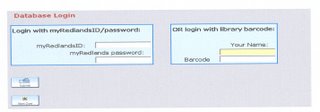
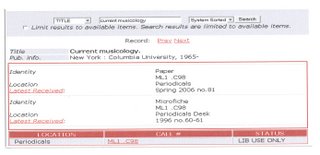
No comments :
Post a Comment