As you may recall, you'll need to update any bookmarks for
(old) http://library.redlands.edu/databases
with
(new) http://library.redlands.edu/az.php
You may also recall that at the top of your screen you'll be able to filter databases by subject, type, as well as alphabetically.
When you filter by subject, rather than changing the resources listed in the lower part of your screen you'll instead be dropped into the "Find Articles" tab of the appropriate subject research guide. We intentionally designed it this way so that lists of resources are presented within the context of learning more about a subject.
The ability to filter by source type is new and will limit the databases and online resources listed in the bottom half of your screen. We hope that it offers added functionality for our researchers, but it also raises questions for us as educators. How do we as library faculty curate such lists in a manner that enables independent inquiry without being prescriptive? Students who are used to research assignments that require them to report facts rather than explore their own unique curiosities alongside communities of knowledge may approach lists such as these and misunderstand how to use them. They may mistake information sources to be static objects ready for consumption rather than dynamic knowledge ready to be wrestled and interacted with; and view sources as fitting arbitrary categories determined by others rather than interpreted by the researchers themselves.
We're also aware that researchers are sometimes confronted with the surprisingly confusing complexity of searching, filtering, evaluating, selecting, and locating sources. We are thus interested to see how researchers respond when their experiences don't quite match their expectations. For example, many databases listed under the type "scholarly" will also include non-scholarly content. Using the library website as a tool for learning, we'll modify this page over time to meet the educational needs of our users.
Returning to the new Article Databases & Online Resources, you'll find that you're still able to locate the full text of a specific item whether it at the journal, magazine, newspaper, or article level. There's a new area devoted to new and trial databases and I encourage you to see what's there periodically. When you click on the "View new & trial databases" button you'll also see a form where you can let us know how these resources might impact your teaching and learning.
Speaking of feedback, in response to an observation that this page was "like walking into a huge big box store with no idea how to narrow" down one's choice of resources, we agreed and collapsed the legend that explained what the database icons represented, removed additional content on the page, and tried to reduce the visual clutter as a whole. We hope this is better, but please let us know your thoughts.
Overall, since January 2015 we've received a total of seven feedback forms (1 School of Education student, 1 administrator, 2 faculty, and 3 School of Business students). Some of the feedback was positive, others offered constructive suggestions. Where possible we've tried to incorporate your suggestions, but even when we can't implement your ideas immediately we still take your suggestions into consideration as it informs our work in general on the website. Thank you to the seven for their thoughtful comments. We invite you and everyone to continue to share your thoughts and experiences with by clicking on "What do you think of this page?" or by writing in the comments below.


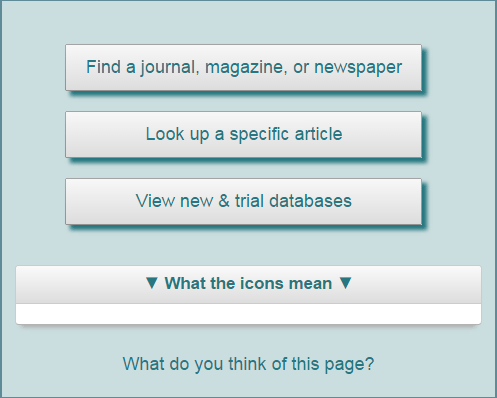
No comments :
Post a Comment